TWICE 2.0 — Coming soon.
Learn more about the update
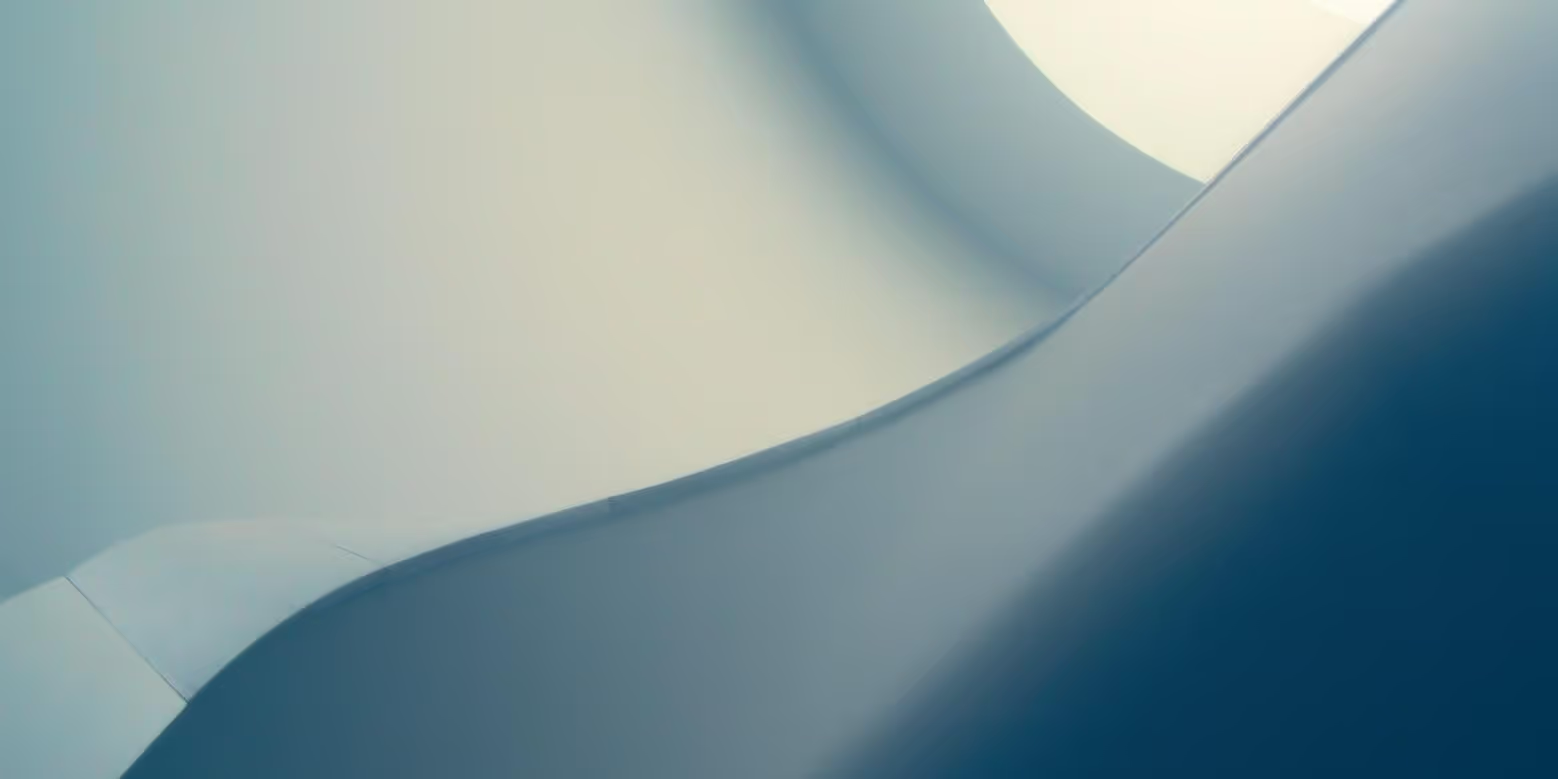
It's time for the first product development news of 2022. We ended 2021 with one of the biggest updates Twic has ever seen: the completely new inventory architecture and inventory management section. Furthermore, the January update includes a new embed builder, which makes embedding the online store on your website 100 times smoother than it was.
Let's look at what is new in Twice and what has been improved!
The new inventory management section went live already at the end of December. The update puts us in a much better place when developing new features around inventory management and providing new ways for our merchants to do business with their physical assets. More of those later.
In this article, we go through what has changed and why →
Here we explain the concepts of inventory, articles, and SKUs in more depth →
The new embed builder makes embedding Twice's online store on any website much easier. You can access the builder here: https://embed.rentle.shop/. You can browse your store like usual and copy the embed code on any page you'd like to add to your website.
The embed builder includes pre-configured options to choose how the layout should work:
NOTE: We have also made updates and improvements to the embed codes with this update. These changes are not automatically rolled out to our merchants who use the Twice online store embedded on their websites. While the outdated codes still work, we strongly recommend updating those to ensure the best possible functionality.
Please find more information about the improved embedding options on our help center →
.avif)
With the inventory update, we introduced a new single-article view. This view lets you take a closer look at your individual articles. Furthermore, you can store metadata for each article and track product usage and usage history with the activity timeline. The timeline shows each booking in chronological order in which the article has been used.
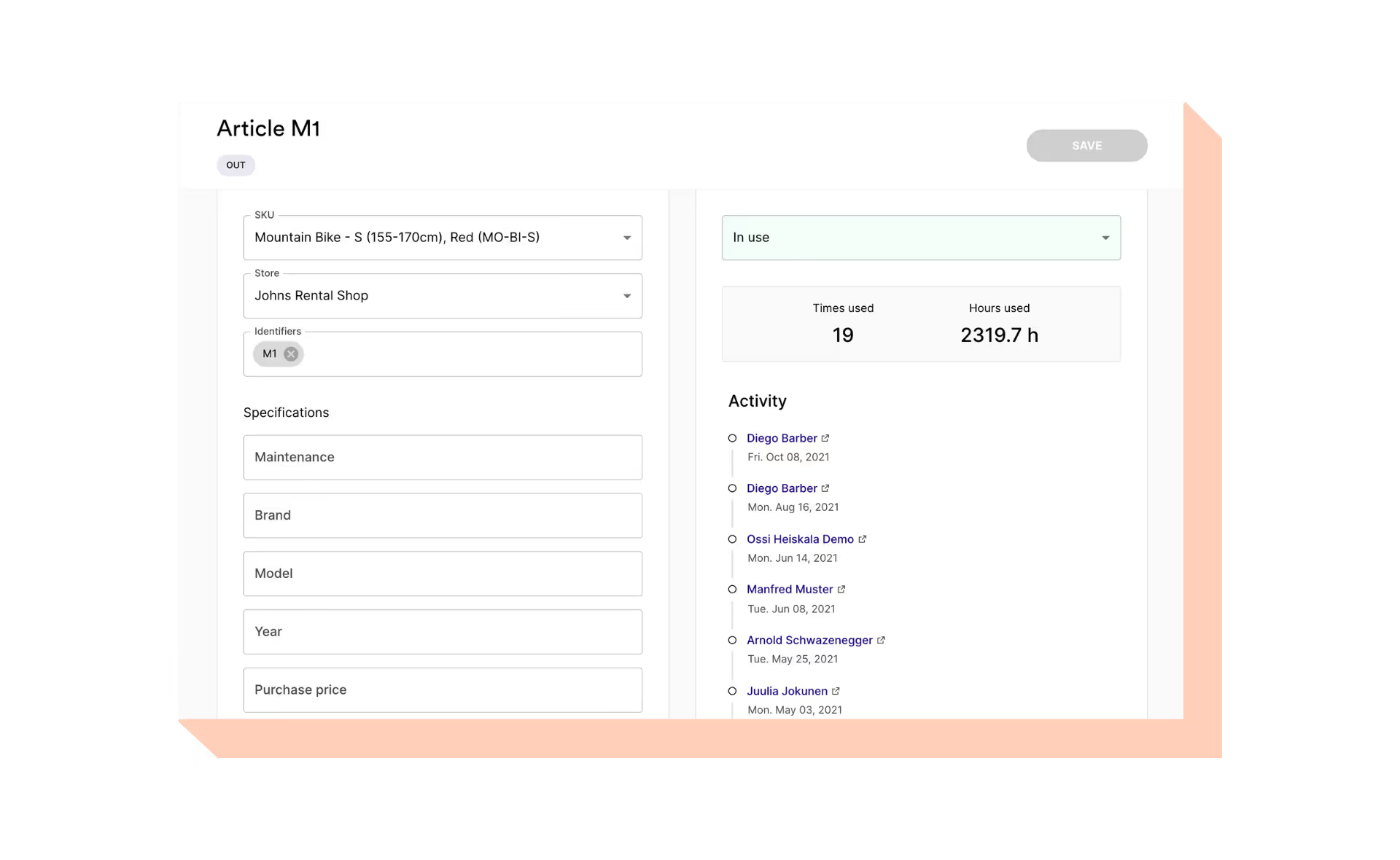
The inventory table now shows the total number of bookings for an article and the total number of accumulated usage hours from bookings for all articles.
Delivery has a new configuration option to choose whether or not to provide a pick-up service for the booked items. You can remove the "pick up address" field from the online store checkout by setting your deliveries to delivery-only mode.
If merchants remove the pick-up address field from the checkout, they have an opportunity to add return instructions. This allows merchants to operate entirely through, for example, a central warehouse and postal deliveries.
.avif)
It's now possible to edit the order in which products are shown in a product package and as additional products.
As always, for more information on the new improvements and updates, visit our help center at support.twicecommerce.com. In case you have any additional questions regarding the updates or upgrading your Lite account, don't hesitate to message us on the chat or email us at [email protected].
Turn every item into lasting revenue. Explore TWICE with a free trial.