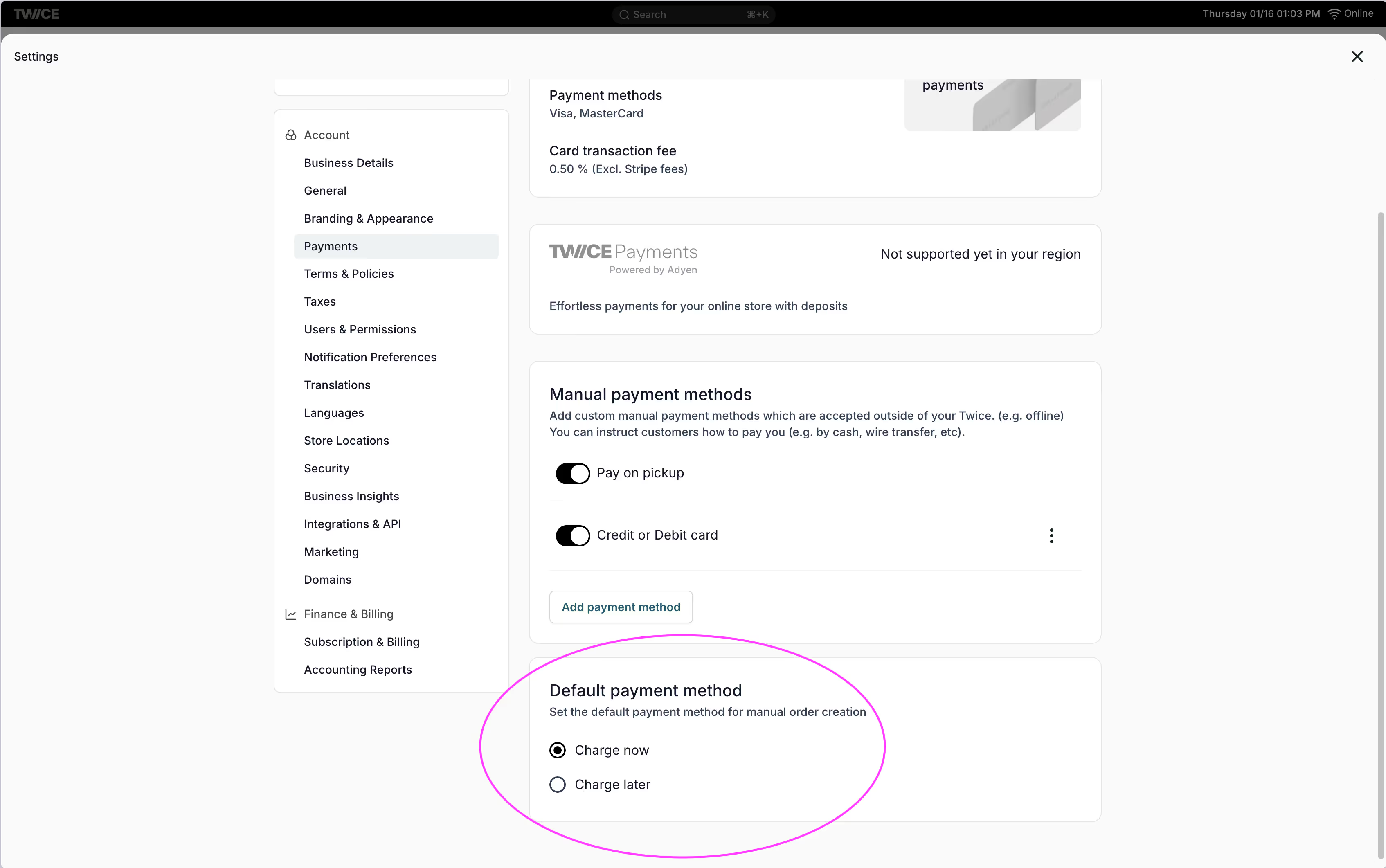TWICE 2.0 — Coming soon.
Learn more about the update
You can easily create new rental order via the Create order -interface to start immediately or schedule it for later
Serving walk-in or call-in customers is quick and straightforward. With a few simple steps, you can easily create an order, whether it's for immediate rental or a future reservation.
All manual orders are created in the Create order tab from the main dashboard.
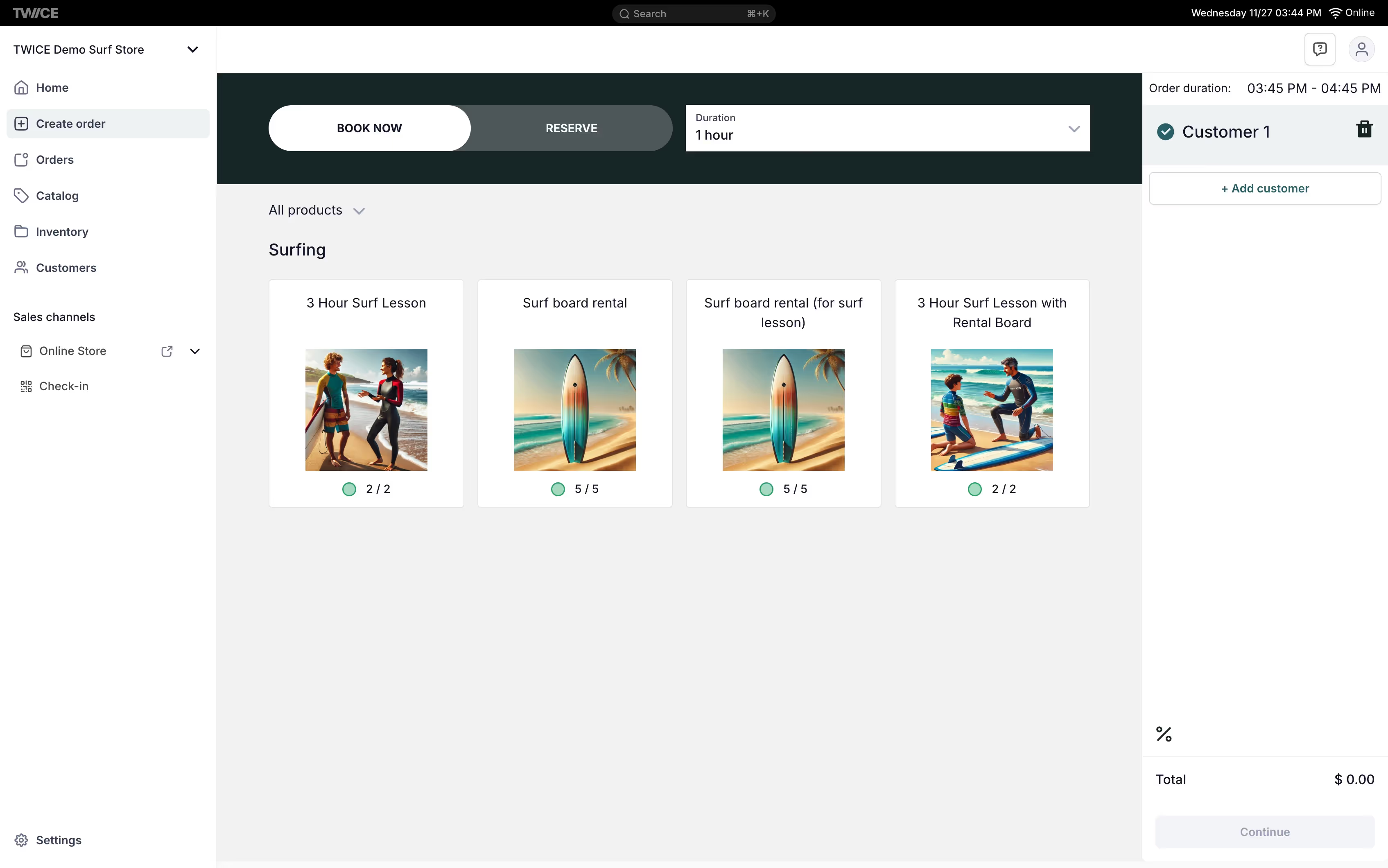
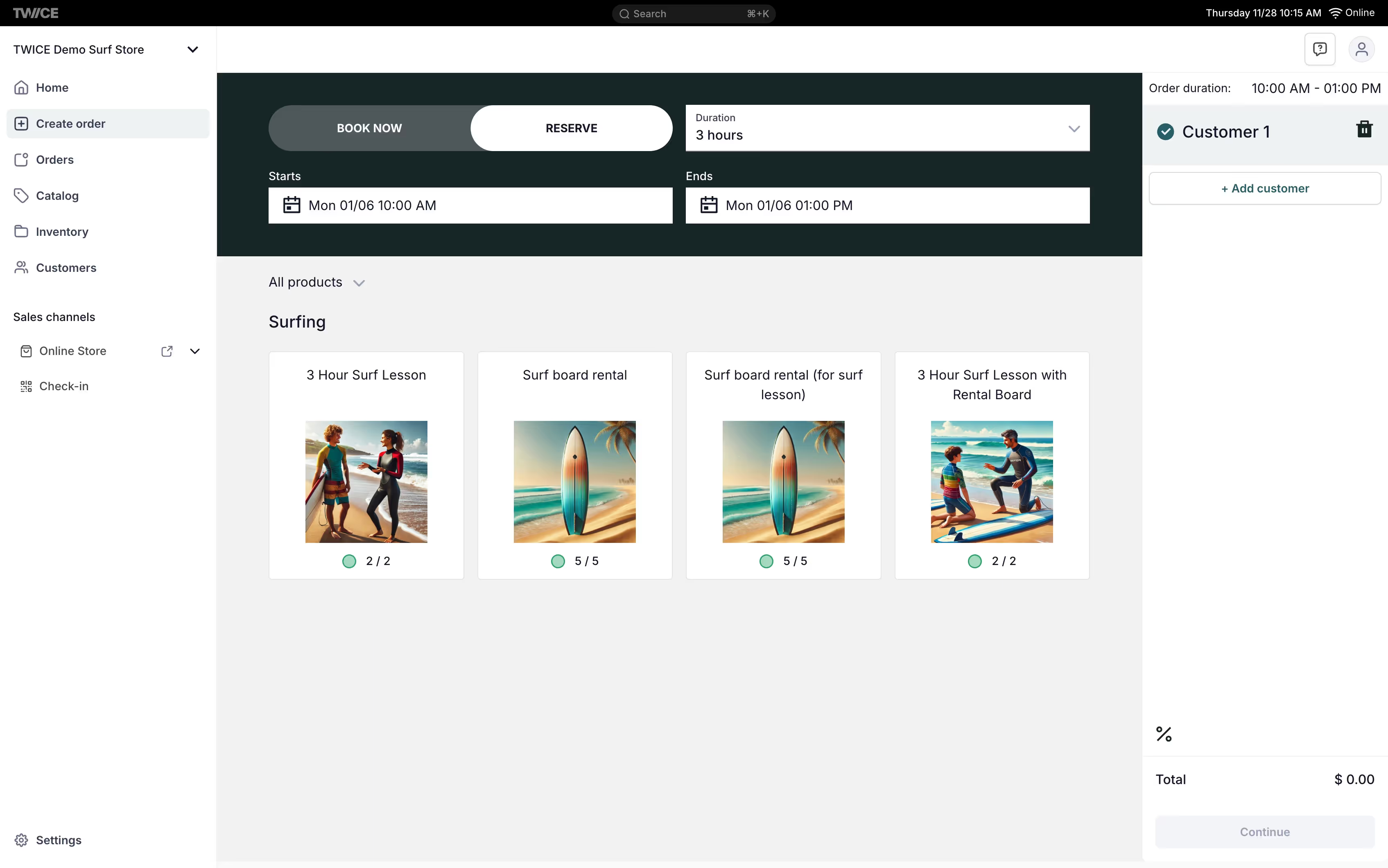
.avif)
By default the order has one customer (called Customer 1 for now). The customer details are filled on the next page. This enables full focus on defining the rental time, duration and products.

This is useful feature if for example you want to define who is responsible for which products. This works great with the printable order confirmation, especially if it is used as a rental waiver.

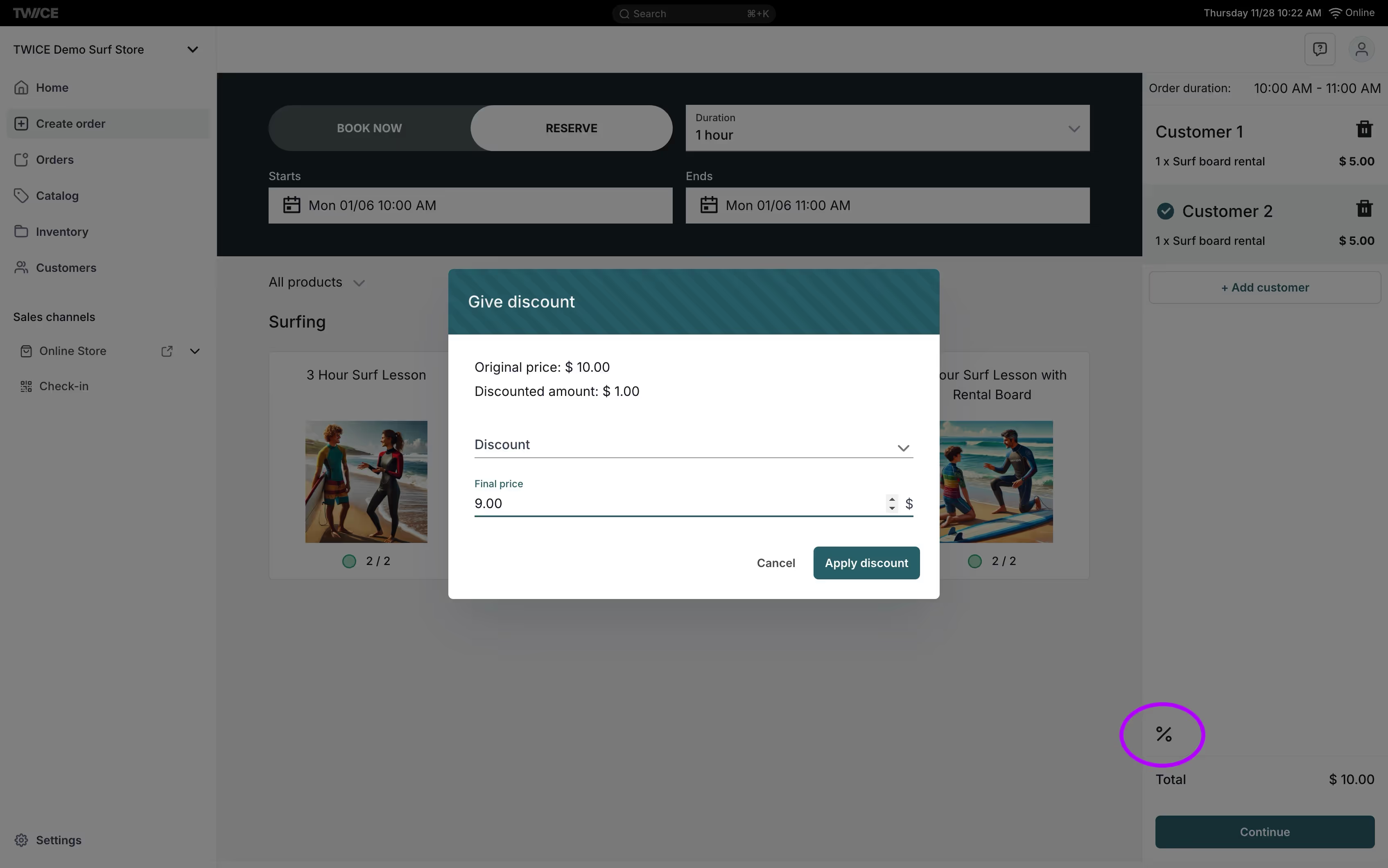
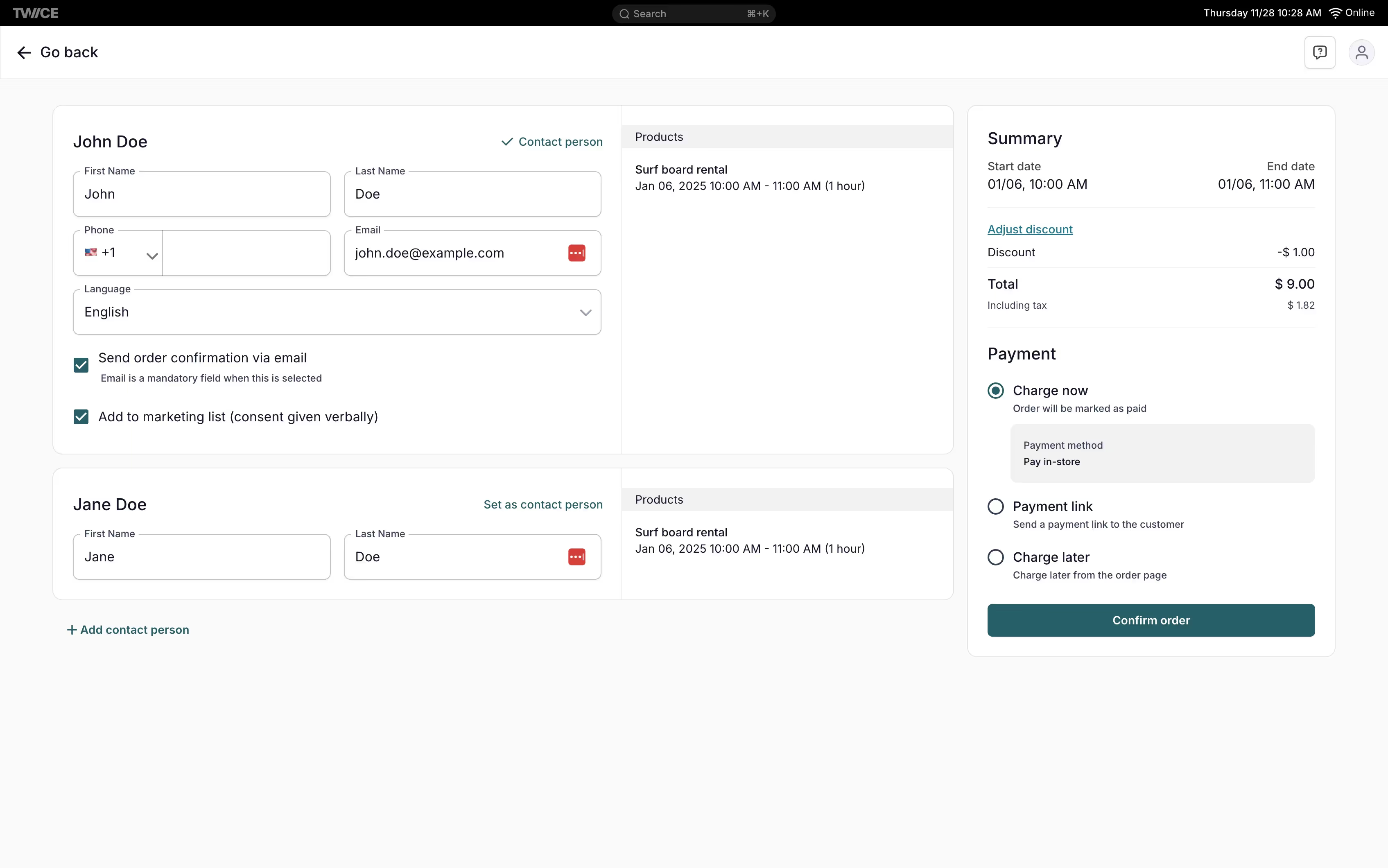
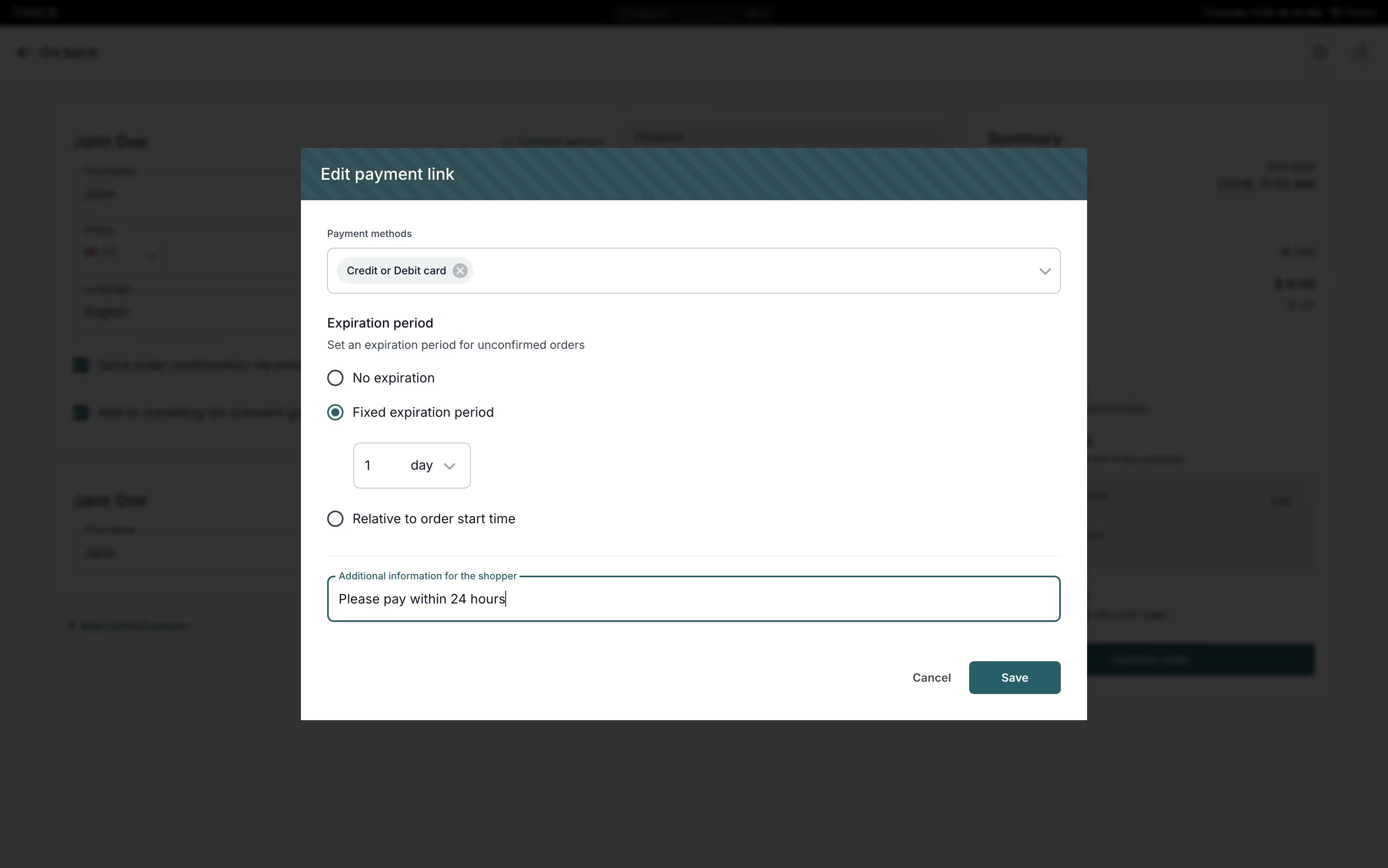
The order is now created and visible on the Orders tab.
Limitations: manual order creation does not support delivery, sales, or subscription products at the moment.
You can change the default payment option, which speeds up and reduces mistakes when creating orders. You can change the default payment method in Settings > Payments.