TWICE 2.0 — Coming soon.
Learn more about the update
Payment links are convenient for collecting customer information and payments for call-in and mail-in orders without manual data entry.
Some customers still prefer to place orders over the phone or via email, no matter how easy it would be to place orders online. TWICE Commerce provides excellent tools to efficiently manage these orders and maintain a seamless customer experience.
Payment links offer a convenient way to collect customer information and payments for call-in and mail-in orders without manual data entry. This simplifies the process for both you and your customers.
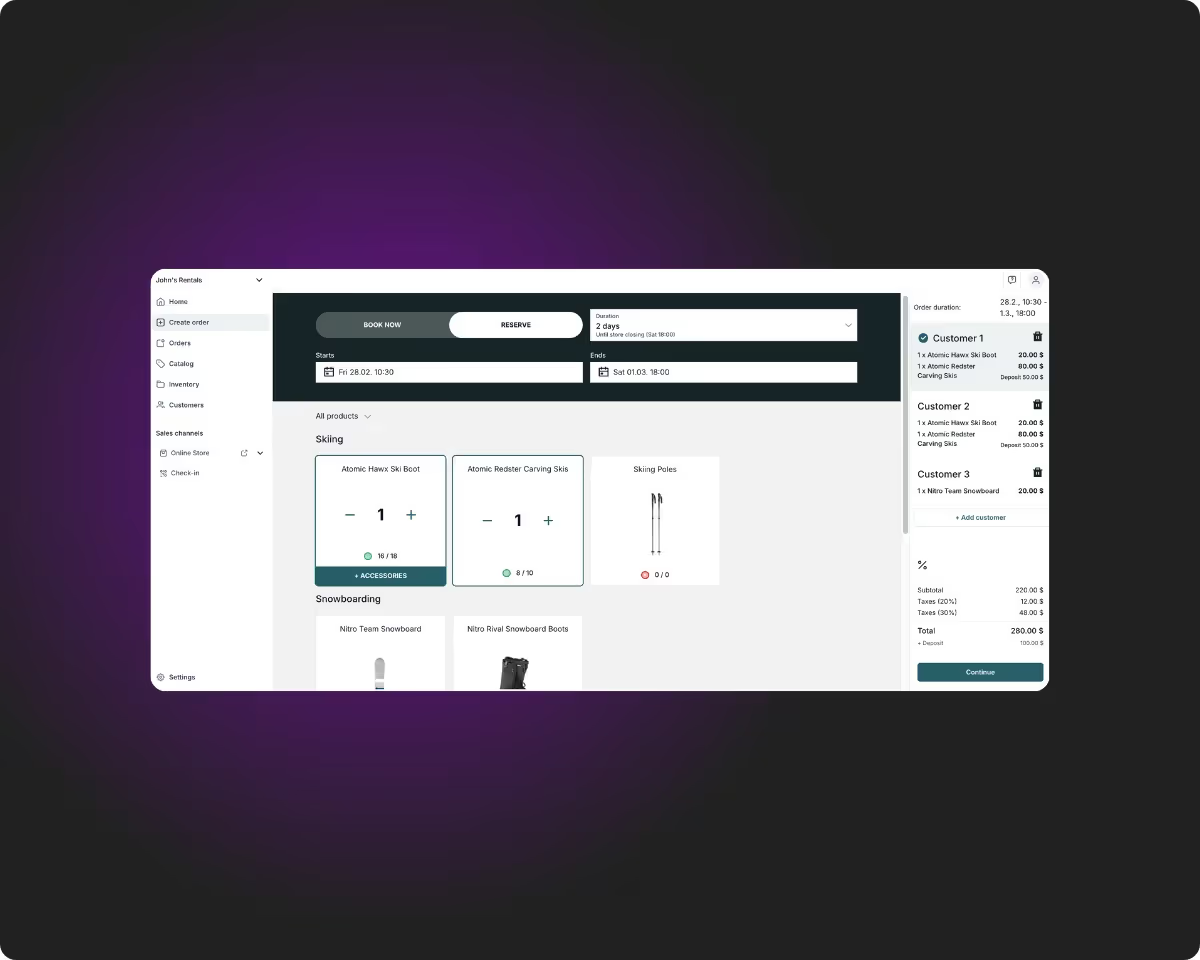
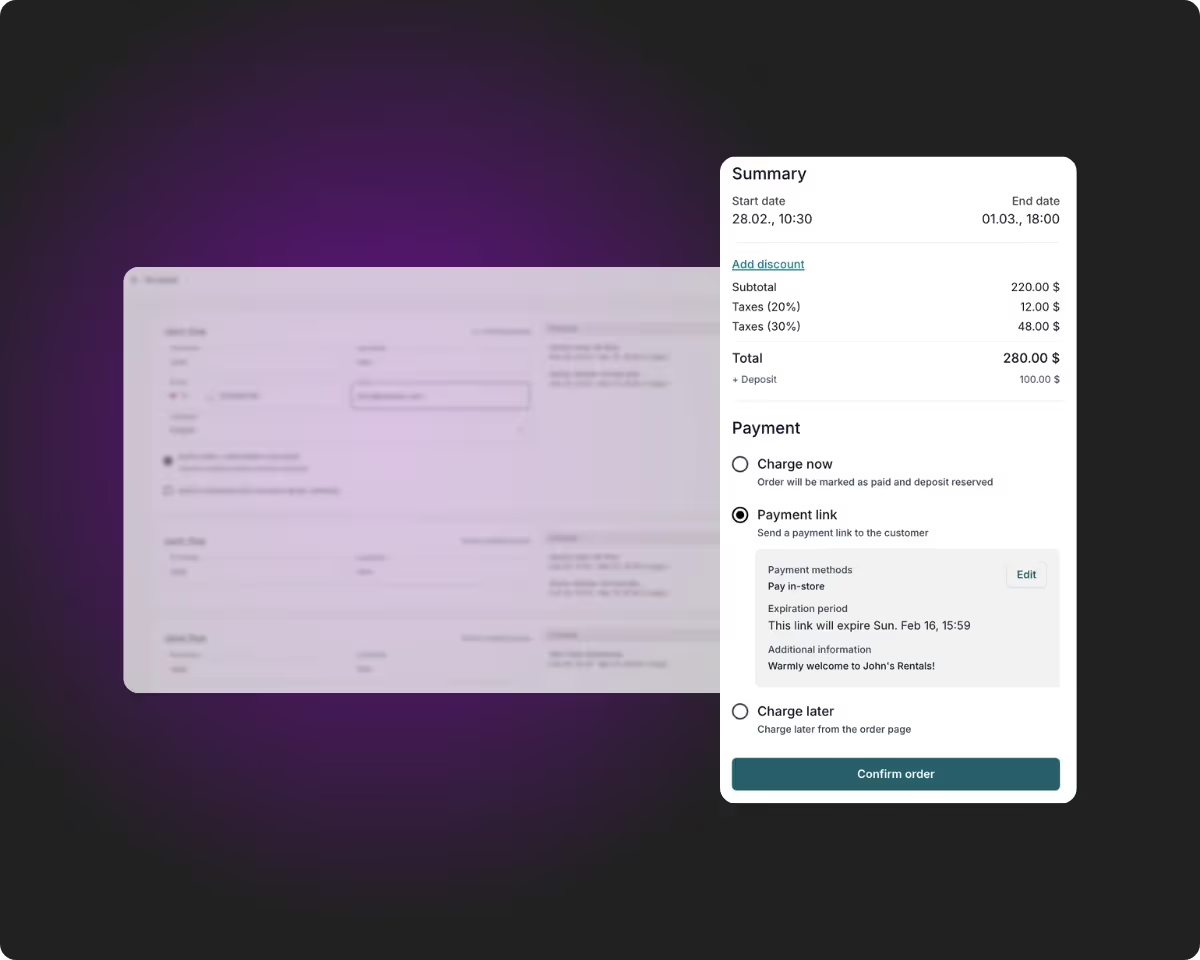
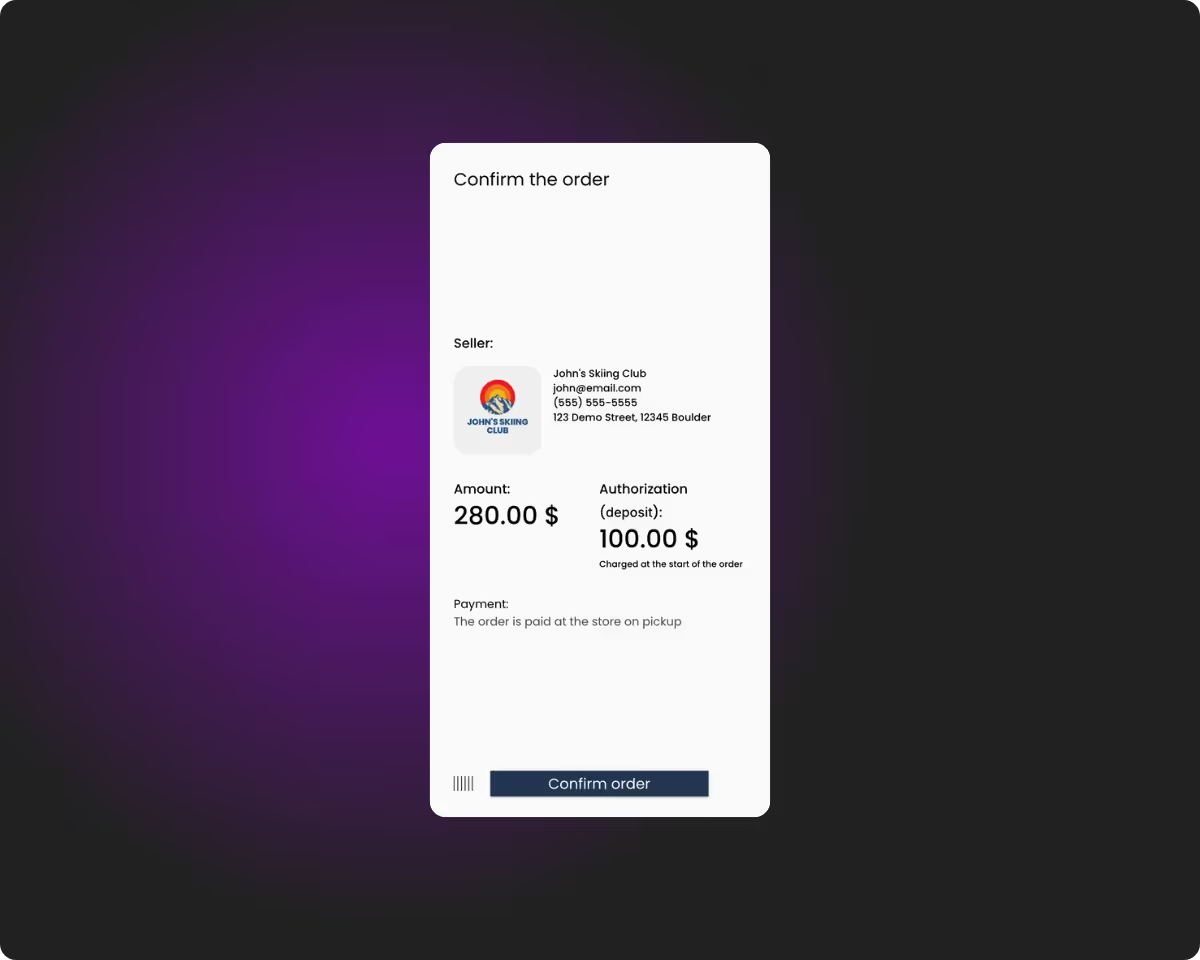
The order appears in your TWICE Admin Order Dashboard, initially with a ‘Pending’ status. After the customer completes the payment and fills in any necessary information, the order status automatically updates to ‘Ready to start’.
You can prepare the order as you would any other order from other sources. This ensures the items are ready for pickup when agreed upon, saving time for both you and your customer.
By utilizing payment links, you can efficiently handle call-in and mail-in orders, providing a positive customer experience and streamlining your operations.