TWICE 2.0 — Coming soon.
Learn more about the update
Customers table contains the information about your customers and their orders
TWICE Commerce offers a dedicated Customers section within its Admin interface, providing an overview of customer data and interactions. The Customers list feature enables efficient management and analysis of customer information.
You can access the Customers list by following these steps:
Note: This feature is only available for users with the Build, Advance and Enterprise plans.
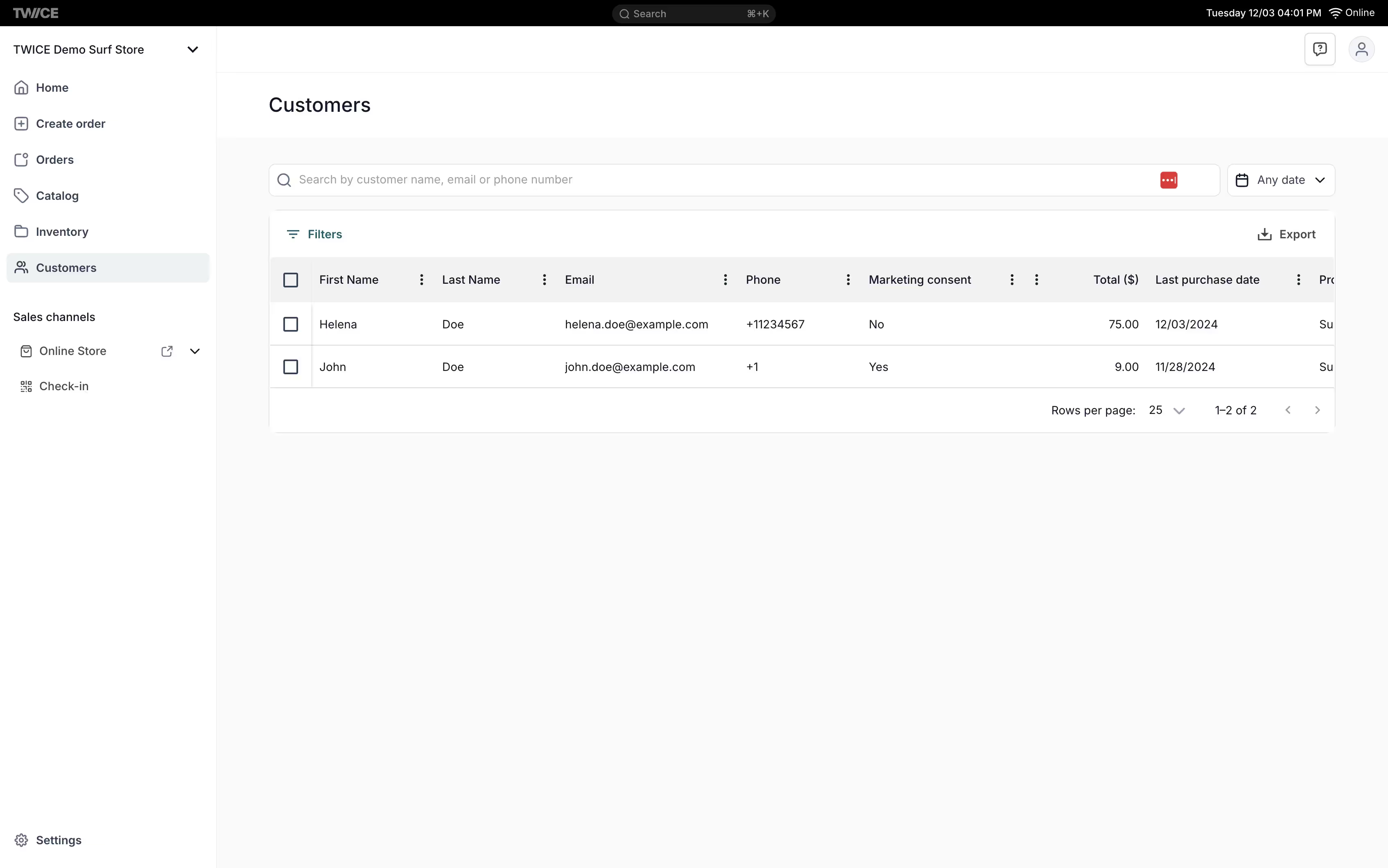
The Customers list offers a unified view of all your customers, organized by email address. This means each row represents a unique email address, consolidating all associated booking data under that email. Customers with multiple bookings using the same email address will appear as a single entry.

The Customers list allows you to easily locate specific customers or filter the list based on various criteria:
The Customers list facilitates effective management of customer data by offering the following options: